To apply a TransactionDesk template to an existing transaction, click the More menu (three dots) in the upper right corner of the transaction:

When the menu opens click Apply Template :
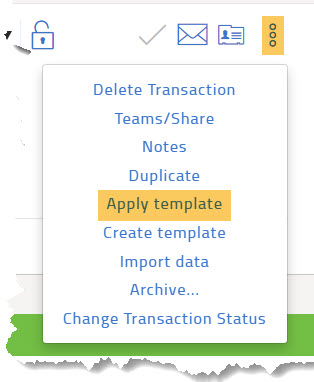
When the Apply Template window opens, use the drop down menu to select the desired template and then click Apply:
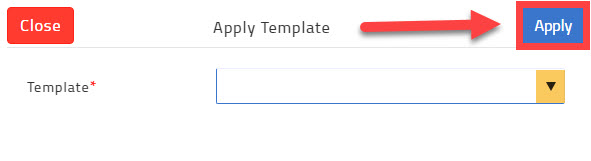
Once you have applied the template, the transaction will reflect that template's settings.
Related articles :
Create a TransactionDesk template
Comments
Please sign in to leave a comment.