This is a good article to share with anyone whom you have added as a Participant to a signing through Authentisign.
Before you get started
When you receive an email invitation to sign documents via Authentisign, there is a link you must click on in order to access the Authentisign signing page.
The first step of the process is to create your electronic signature and initials. Prior to actually signing anything, you are able to review any documents requiring your signature. You can also access a log of any other activity on the signing, such as those who have already signed the document(s).
When signing documents, Authentisign will automatically move you from one signing field to the next. There is a progress indicator that will move towards 100% as you complete each of your required signature/initial blocks. Once you have completed all of your signature fields, you can complete the signing. At this point, it will send the document(s) on to the next signer in sequence. If you are the last signer, the completed signing will be returned to the original sender and a signing certificate is automatically created, providing legal proof of the validity of the signing.
If you are a Participant on a signing and you see something in a document or form that is incorrect or incomplete, you have the ability to reject the signing altogether and send a reply to the sender.
1. Open the email and click the Start Signing button to begin your signing:
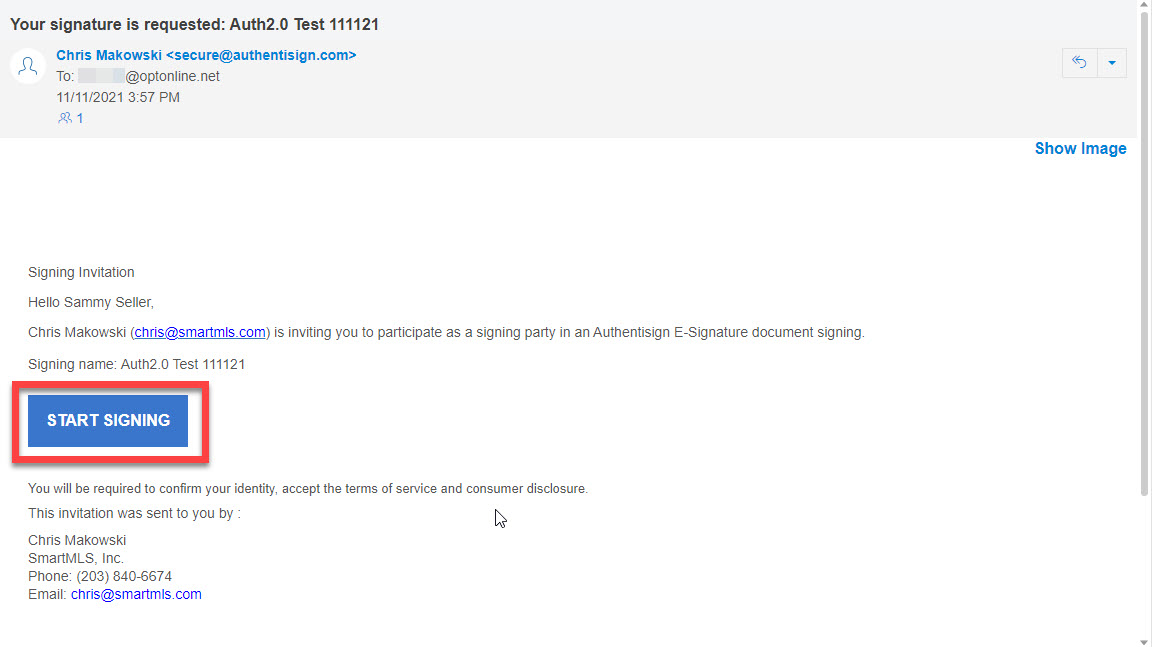
A new tab will open in your web browser to begin the signing process.
There is also a User Agreement/Terms of Service that must be accepted in order to continue.
2. Once the signing opens, you will notice several options at the top of the document:
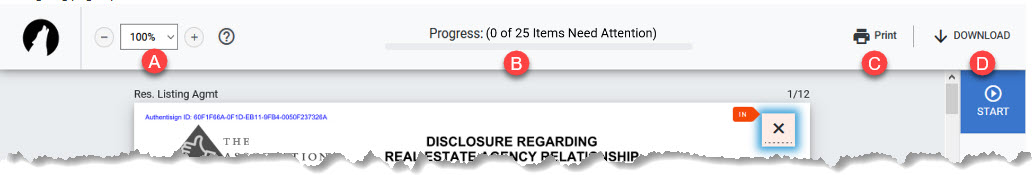
A. Use the zoom to increase/decrease the text size.
B. The Progress bar shows you how far into the process you currently are.
C. Click Print if you would like to print out all of the documents in the signing.
D. Click Download if you would like to download all of the documents in the signing (as a PDF).
3. If you are ready to begin the signing, click the blue Start button in the upper right.
4. The first field that requires your attention (initials or signature) will be highlighted:
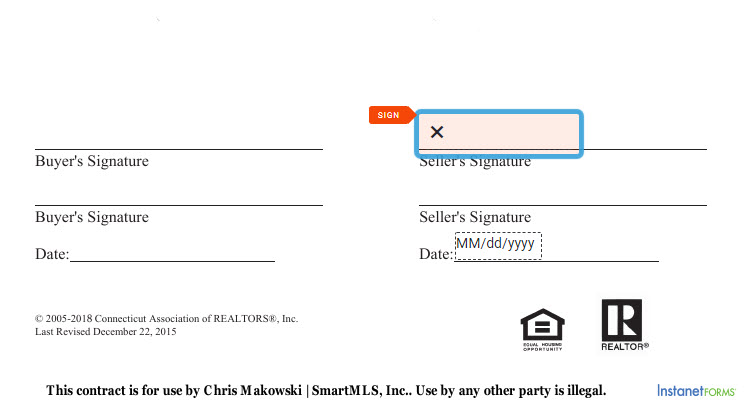
5. If this is the first time you are using Authentisign, when you click within the signing field you will be prompted to create your signature:
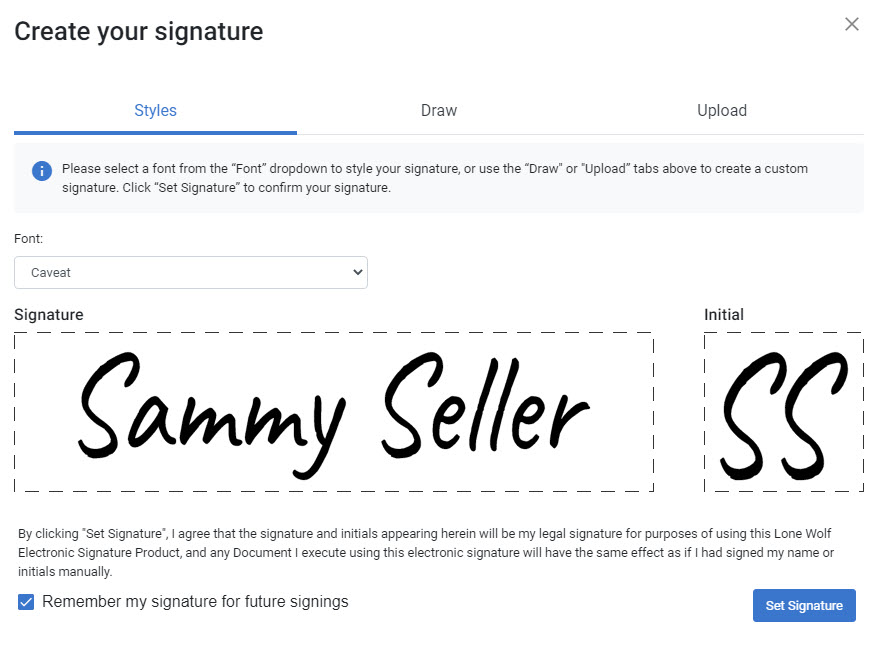
Click here for full instructions on setting up or updating your electronic signature and/or initials.
Click Set Signature when you are done configuring your signature and initials. This will simultaneously lock in your settings and complete the first signature/initial field on the document.
Continue through the rest of the highlighted signature/initial fields. When you have made it through all of your required fields, you will see this message:
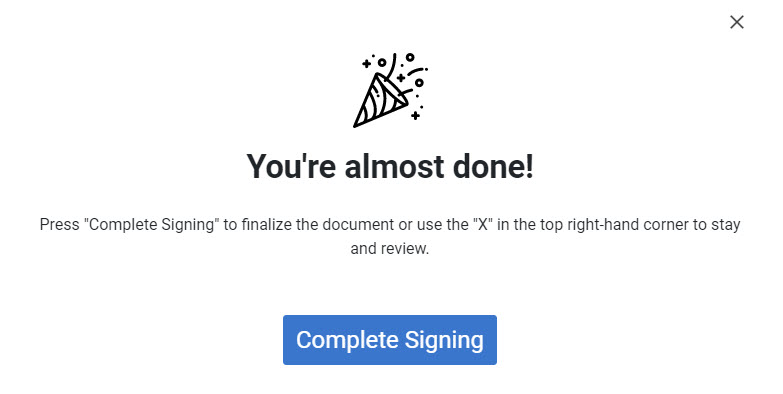
- If you would like to review your work, click the X to close the window and get back to the document(s). When you are finished reviewing the document(s), click the Finish button in the toolbar to re-open the You're almost done window.
- If you are satisfied, click Complete Signing. This will either send the document on to the next signer or, if you are the last signer, send it back to the original sender/creator.
You will get a confirmation that you're all done.
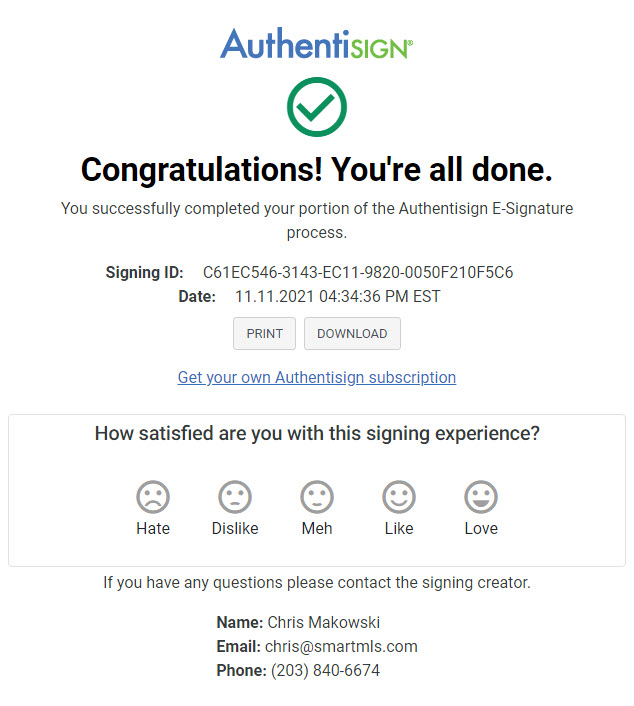
At this point, you can print or download the signed document. You can also submit feedback for your signing experience.
Related articles :
Setting up your Authentisign signature
Comments
Please sign in to leave a comment.