If you want to mark up a form in Instanet before signings take place, start by using the Text Annotate tool (it looks like a painter's palette) in the top right of the screen:
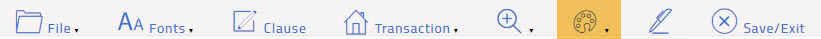
Then select the Annotate tool from the list:
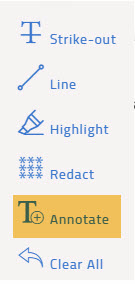
Scroll to the location on the form where you would like to add text and use your mouse cursor to draw a text box. Once you have the correctly sized box, click inside of it and enter the desired text:
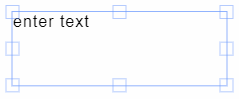
You may then adjust the text (font, color, size, etc.) by right clicking inside the text box:

Comments
Please sign in to leave a comment.