If you have started working on a form within Instanet (listing input form, for example) and want to save it and then work on it later, go to File> Save> and make sure to click Save (not Save as PDF):
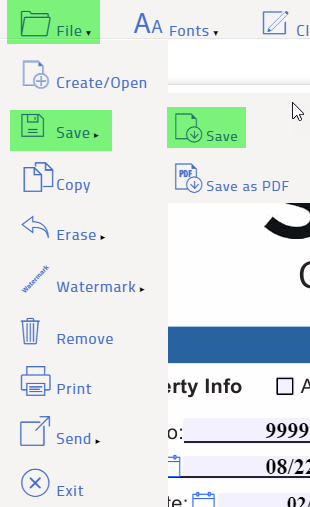
If you click Save as PDF, you are saving a local copy of the form outside of Instanet and will therefore not be able to continue to fill it out online.
Once it has been saved, you will get a little confirmation in the top right corner (it disappears after a couple of seconds):

You may then access the partially finished form from the Forms section in the center of the Agent Dashboard (it will be date/time stamped):
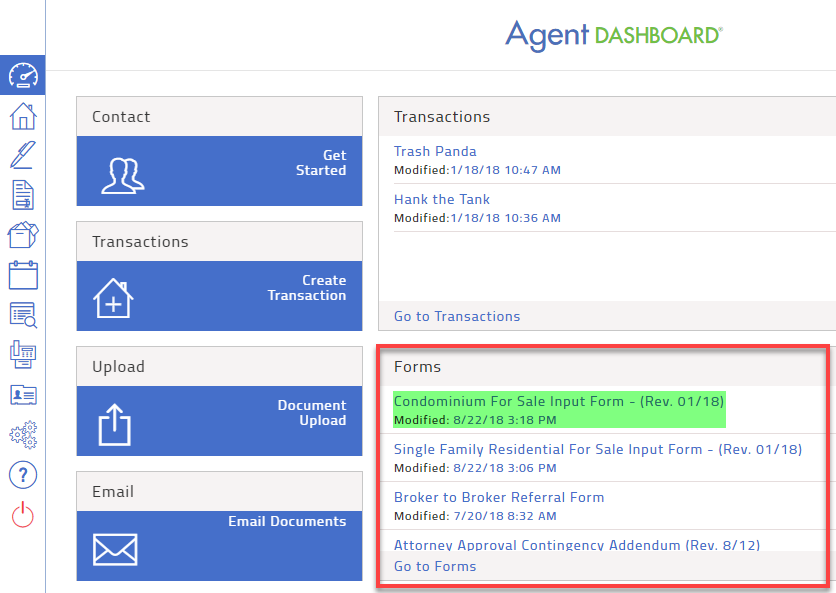
Comments
Please sign in to leave a comment.