The SmartMLS Forms section does not have fillable forms- those forms are there for you to print blank and fill out by hand.
Our fillable forms are available in Instanet/TransactionDesk.
Go to www.smartmls.com and log in with your ID and password.
Once you are on the Member Dashboard, click Instanet/TransactionDesk in the MLS Products & Resources section:
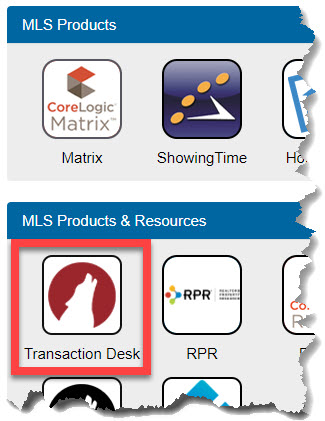
Click the Forms icon on the left and then click the SmartMLS Input Forms folder:
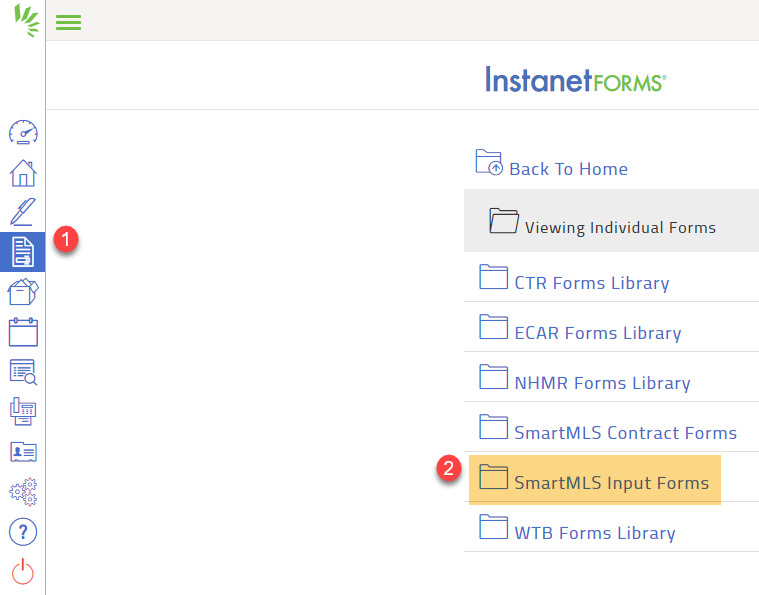
Select the form you want and then click Create New Standalone Form.
You may now fill out the form online. Use the File menu in the top left to Save or Print when you're finished.
Comments
Please sign in to leave a comment.