There is a known issue where, if you are using an outdated web browser or PDF reader, the signature and/or initial fields on a downloaded form are covered with a yellow box:
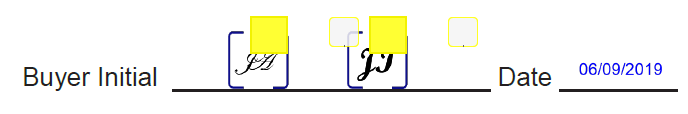
It is strongly recommended that you use Adobe as your PDF reader, as opposed to the built-in PDF reader that some web browsers offer. Additionally, you should be accessing the internet with an up-to-date web browser, such as Google Chrome or Firefox. Older browsers (Internet Explorer) that are not updated are unreliable and can lead to access/functionality issues.
You can get the most up to date version of Adobe Acrobat Reader DC here: https://get.adobe.com/reader/
When you access the form via an updated browser or the most recent version of Adobe Reader, this is how the signature/initial fields should appear:

Comments
Please sign in to leave a comment.