If you have a transaction that needs to be deleted, get to the Instanet Dashboard, navigate to the Transactions section and click on the one you want to remove:
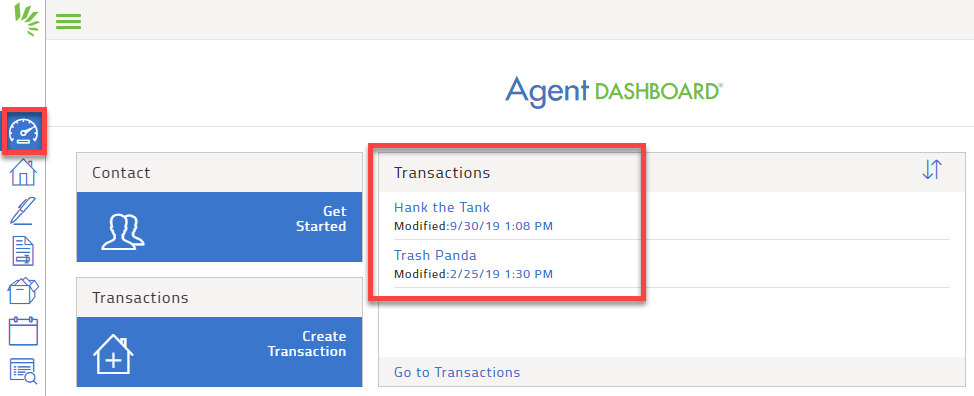
Click the three circles in the top right corner and then click Delete Transaction:
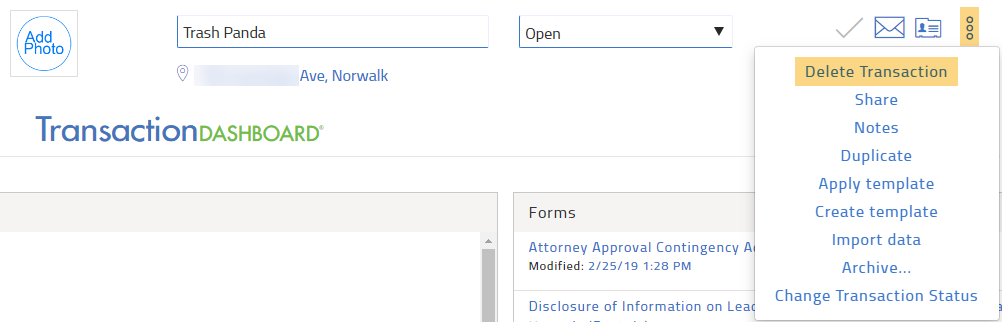
Click Yes on the confirmation window:
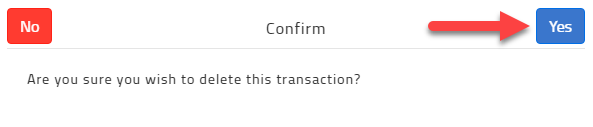
The transaction is now deleted.
******************************************************************************************************
Note: if your office has Super Users set up within TransactionDesk, you may not be able to delete a transaction. Super Users can configure your office's TransactionDesk installation to not allow agents to delete transactions. If this is the case, you would have to ask one of your office's Super Users to delete the transaction for you.
Comments
Please sign in to leave a comment.