If you have an existing transaction set up in TransactionDesk and need to add another form to it, please do the following:
1. Go to the Transactions section of the Agent Dashboard and select the desired transaction.
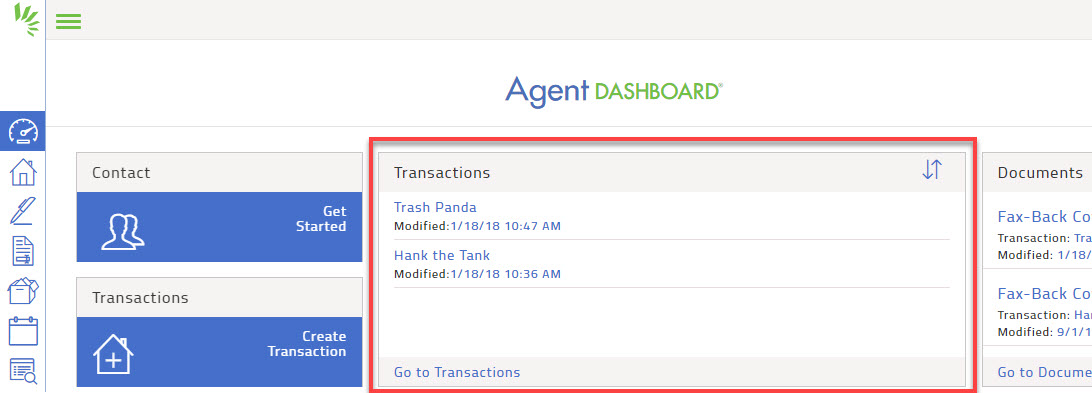
2. Go to the Forms section of the transaction and click the Add button (+ sign):
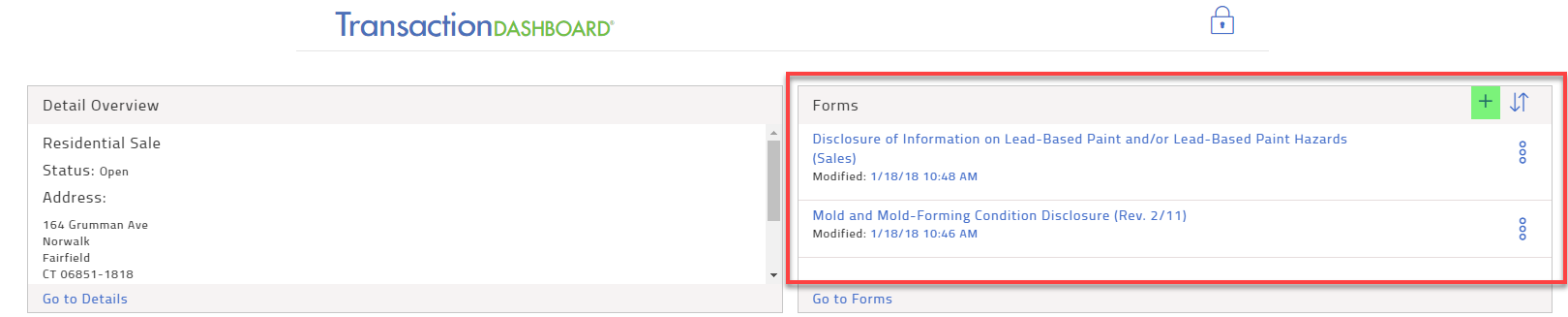
3. The Add forms to transaction screen opens- use the search bar in the top right to look for the specific form you would like to the transaction.
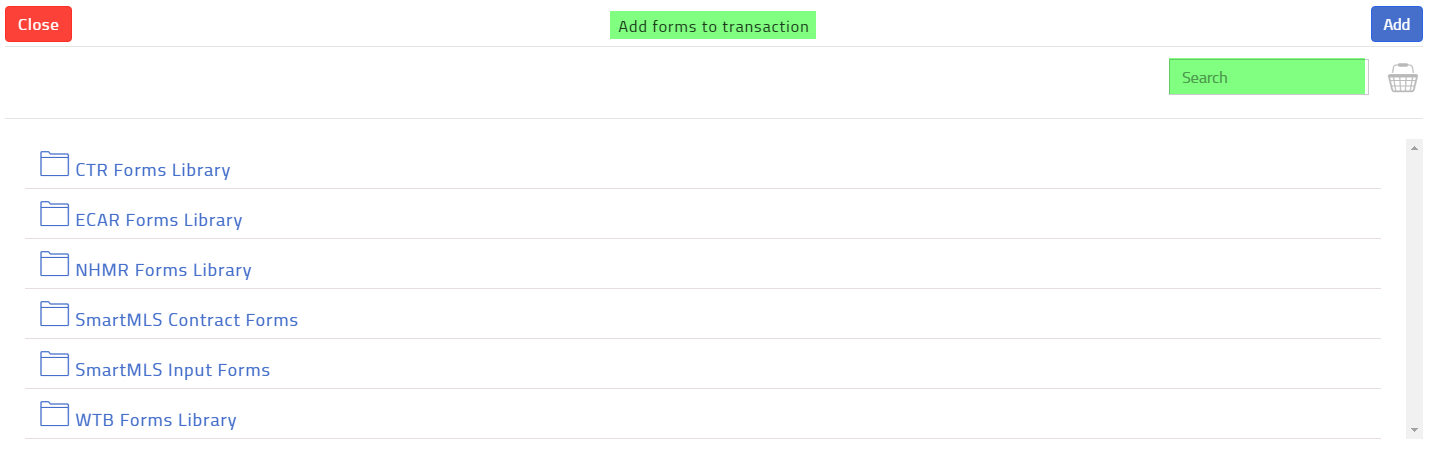
4. Use the circle on the right side to select the desired form, then click the Add button in the upper right corner:
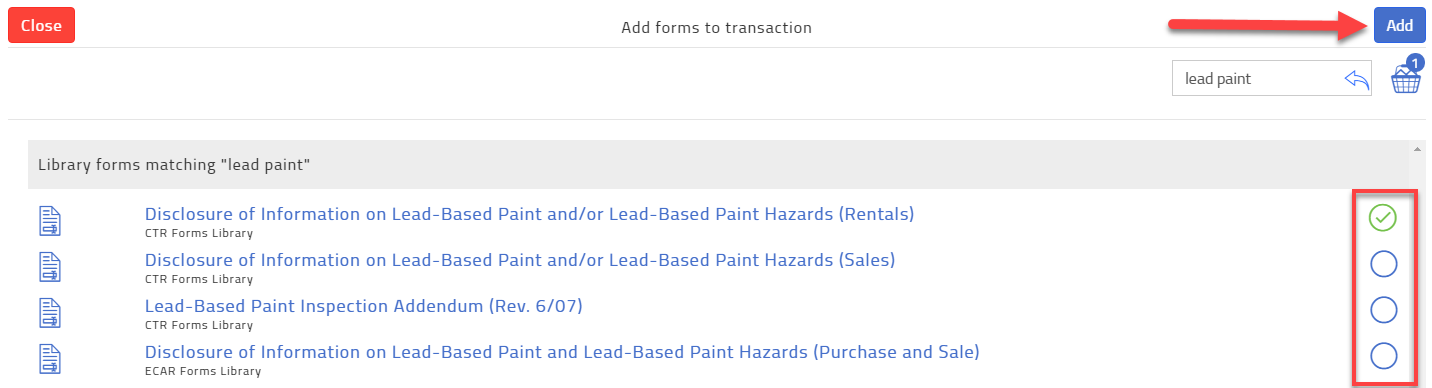
That will bring you back to the Transaction Dashboard and the form you've just added will appear at the top of the list in the Forms section (they are listed chronologically based on date added).
Comments
Please sign in to leave a comment.