As a broker or staff member, you can create or modify transactions on behalf of an agent by impersonating the agent.
1. Log in to TransactionDesk as a super user.
2. Navigate to Broker Tools  and select Agents. The list of your office's agents appears.
and select Agents. The list of your office's agents appears.
3. Use the list to locate the agent you want to impersonate.
4. Go to the right of the agent's name, click More Options and select Impersonate.
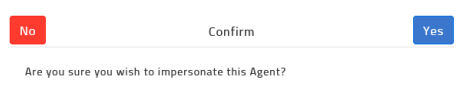
5. Click Yes when the confirmation window appears. Your TransactionDesk screen will change to include a pink banner across the top whenever you are impersonating another user:
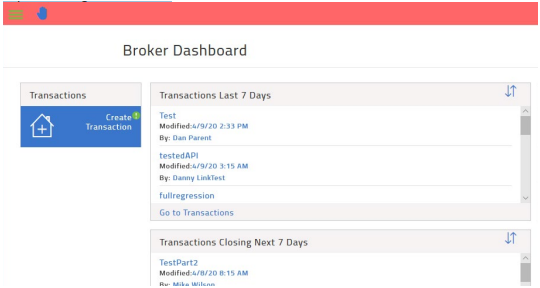
When impersonating another user, you are logged into the system as that user. Anything you do in the system appears as done by the other user.
6. To stop impersonating the user, click the blue hand in the upper left corner.
Comments
Please sign in to leave a comment.