If you need to edit the details (name, email address, etc.) of one of the participants on your Authentisign signing, go to the Signers tab and click the arrow to the right of their name. Their details will display on the right side of the screen:
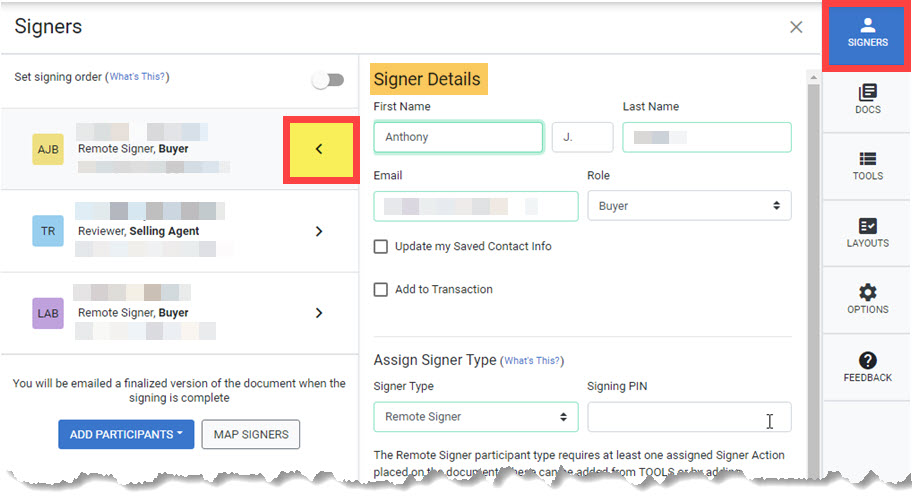
After you are done making your changes, remember to click the Save button at the bottom of the screen to save your work.
Comments
Please sign in to leave a comment.