When you email a signing from Authentisign, you have the ability to include a message/note to the signer (participant).
If you would like to refresh your memory and see what it is you wrote to the signer, open Authentisign and click on the desired signing.
It will open the Signing Details screen:
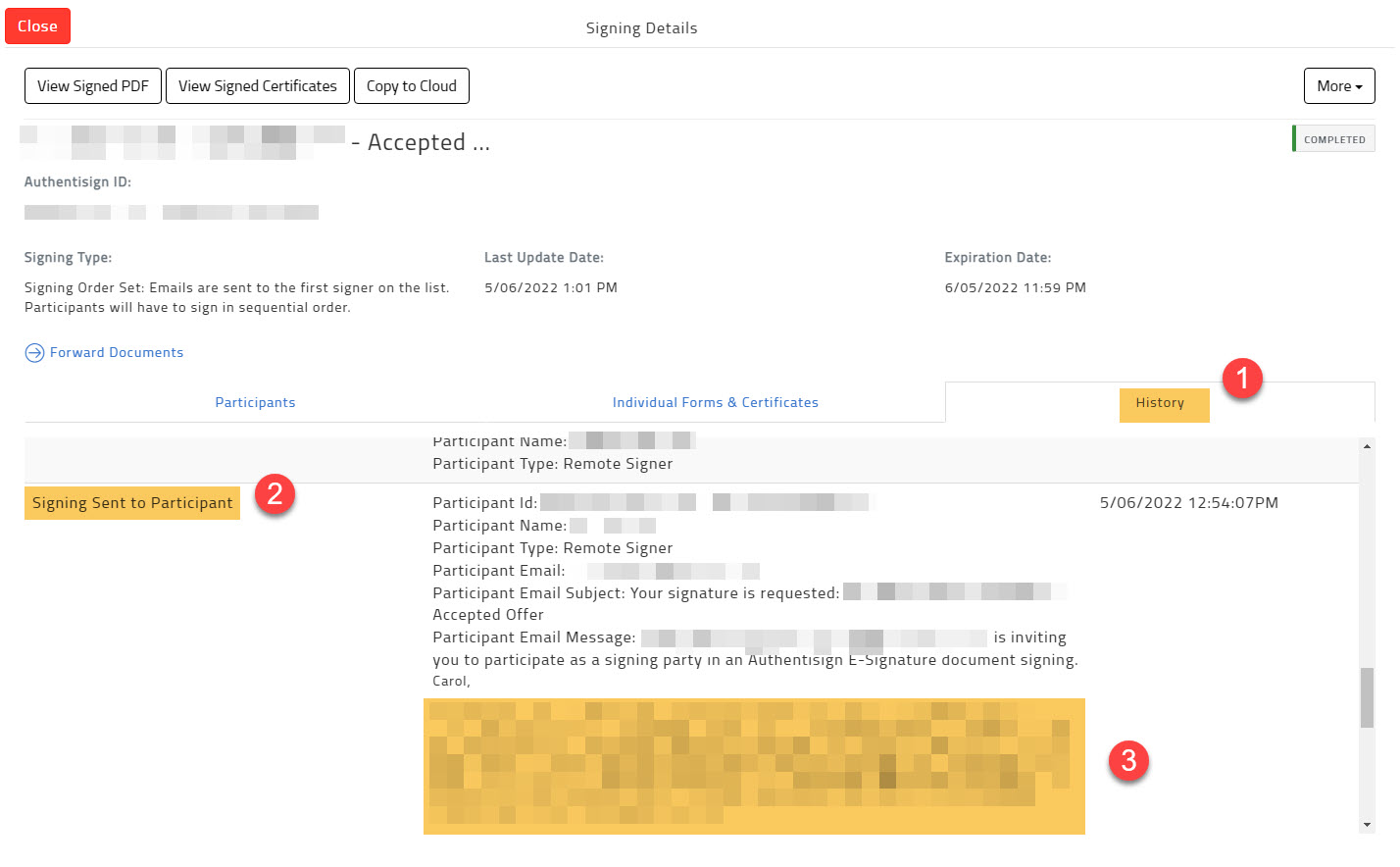
- Click the History tab on the right side of the screen.
- Scroll down until you get to the Signing Sent to Participant section (there may be more than one, depending on the form and how many signers were involved). Find the desired message (you can see their name and email address in the details in the middle column).
- The message you wrote to the participant will appear at the bottom of the section.
Comments
Please sign in to leave a comment.