If you have created a signing with multiple participants (signers), you have the ability to view the document at any point during the process, regardless of whether all signatures have been obtained.
To view the signatures on a signing in process, log into TransactionDesk and click the Signings icon in the menu on the left:
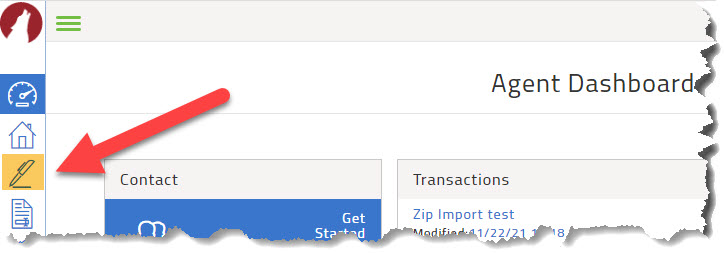
That will open a list of your signings:
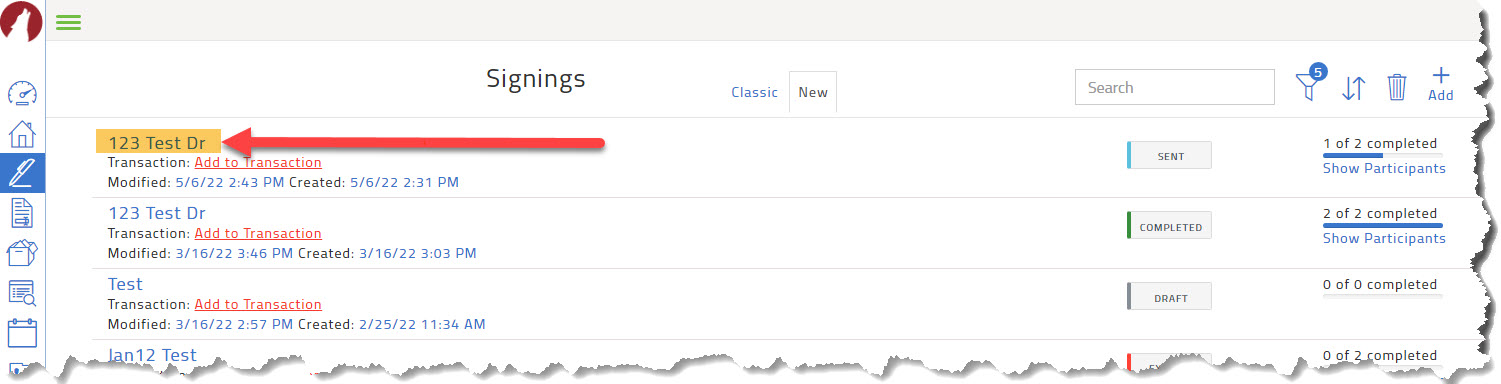
Click on the desired signing in process and then click View Latest Signed PDF:
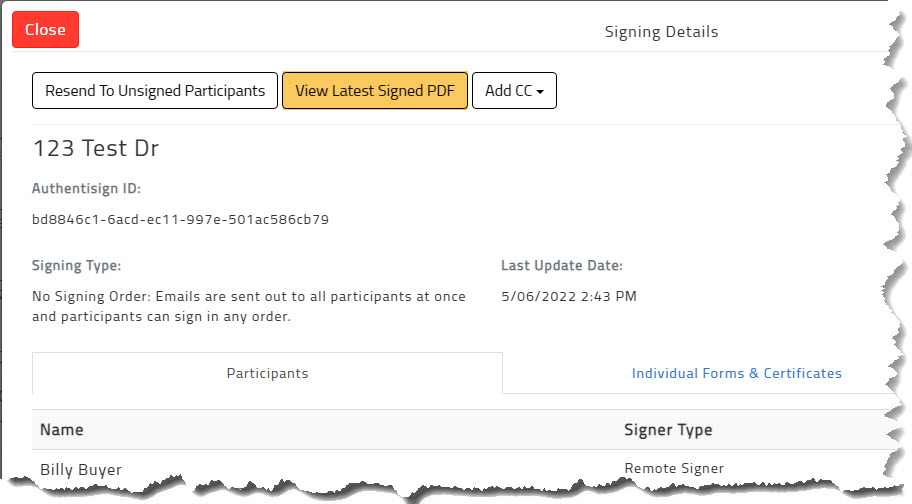
This will generate a PDF document with all of the signatures that have been obtained up to this point in time.
You can do this at any point, and as often as you would like, without disrupting the signing.
Comments
Please sign in to leave a comment.